The search feature on an e-commerce website can make or break the user experience for customers. A good E-commerce search UX can help customers quickly find the products they’re looking for, while a bad one can frustrate them and cause them to abandon their search altogether.
1. Make The Search Feature Easy To Find
The search box should be prominently displayed on the homepage of the e-commerce website. It should be placed in a visible location, such as the top of the page, and be large enough to be easily seen.
This makes it easy for customers to find the search feature and use it to quickly find the products they’re looking for.
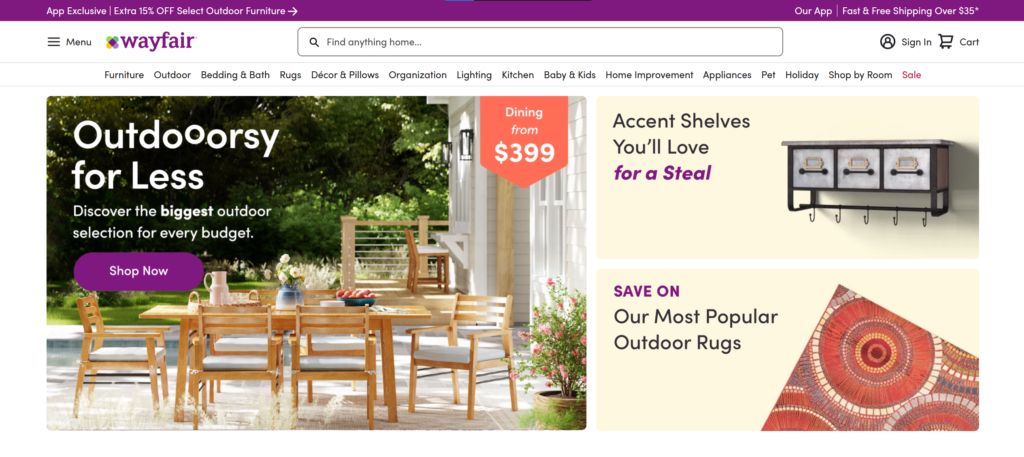
2. Use Auto-Complete
Auto-complete is a feature that suggests search terms as the user types in the search box. This can help customers find the products they’re looking for faster and more accurately.
It also helps to reduce spelling errors and typos that can lead to irrelevant search results.
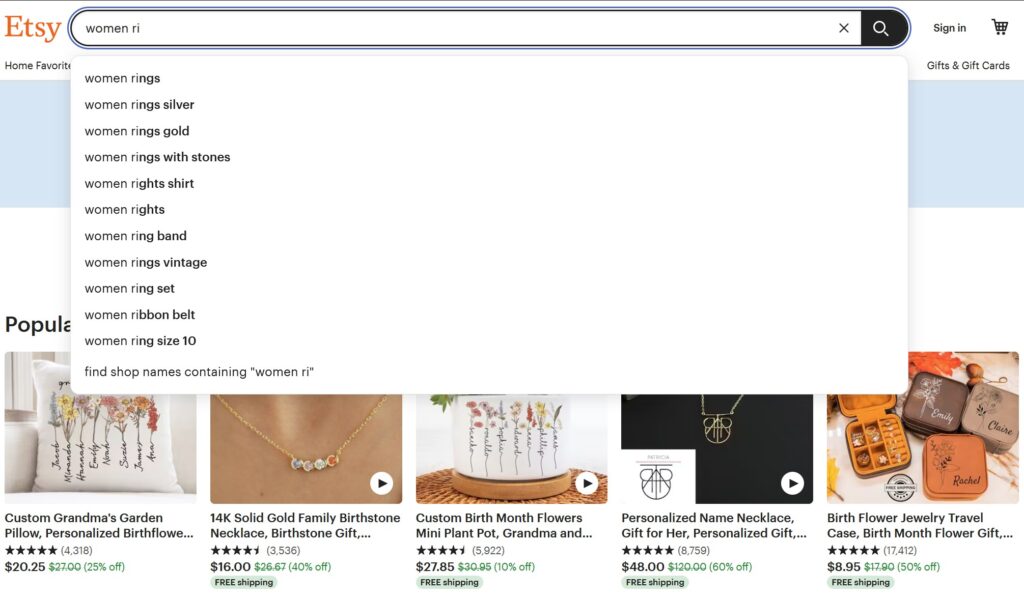
3. Use Predictive Search
Predictive search is a feature that suggests search terms based on previous searches and popular search terms. This can help customers find products faster and more accurately.
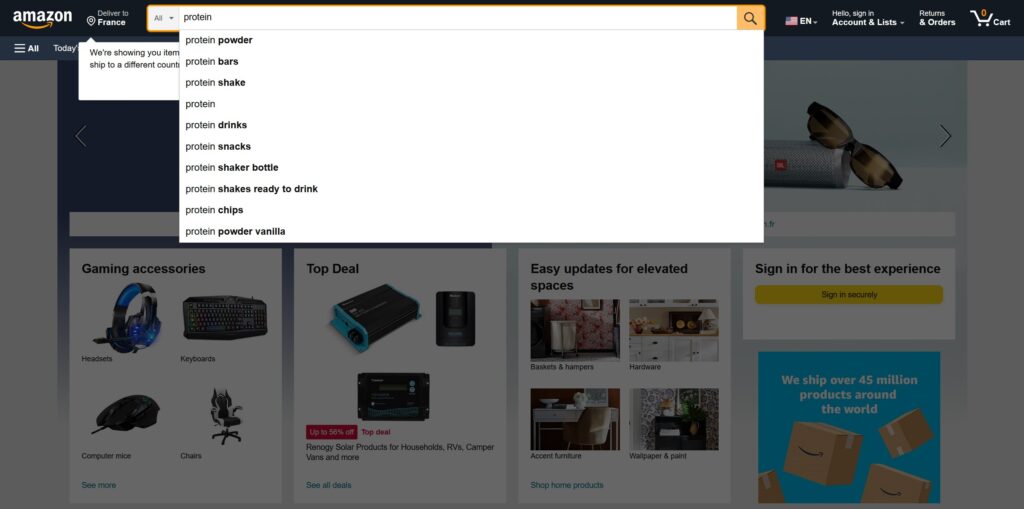
4. Offer Advanced Search Options (Filters & Sorting)
Some customers may have very specific search criteria, such as a particular brand, color, or price range. Offering advanced search options can help these customers find exactly what they’re looking for.
The search should allow customers to filter and sort search results by specific attributes.
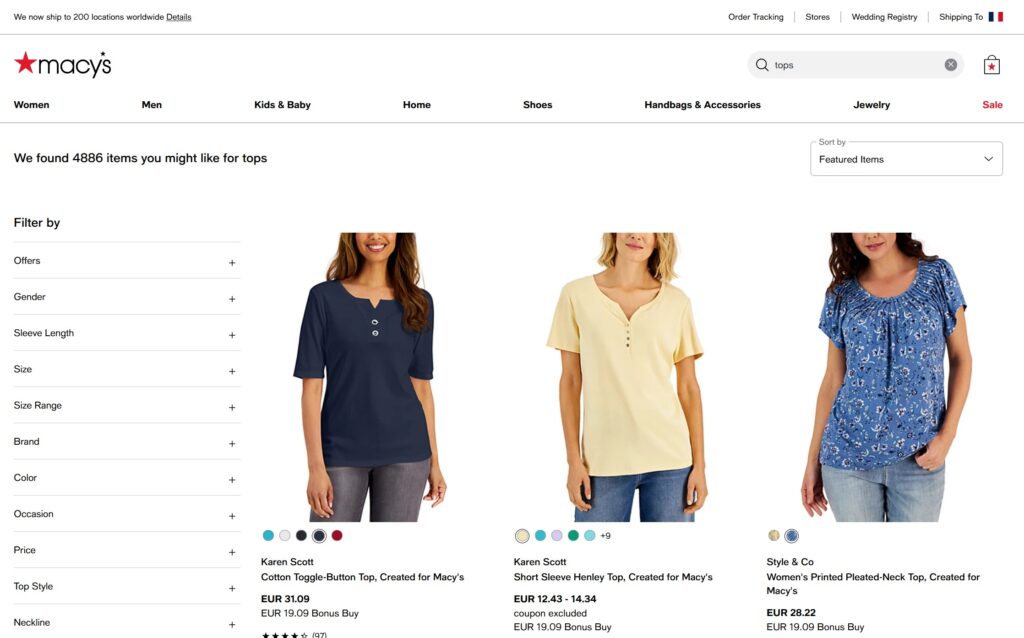
5. Provide Feedback
When a customer performs a search, the search feature should provide feedback to let them know that their search has been received and is being processed.
The search results page should inform users of:
-The exact search terms that users provided
-The number of results that have been found
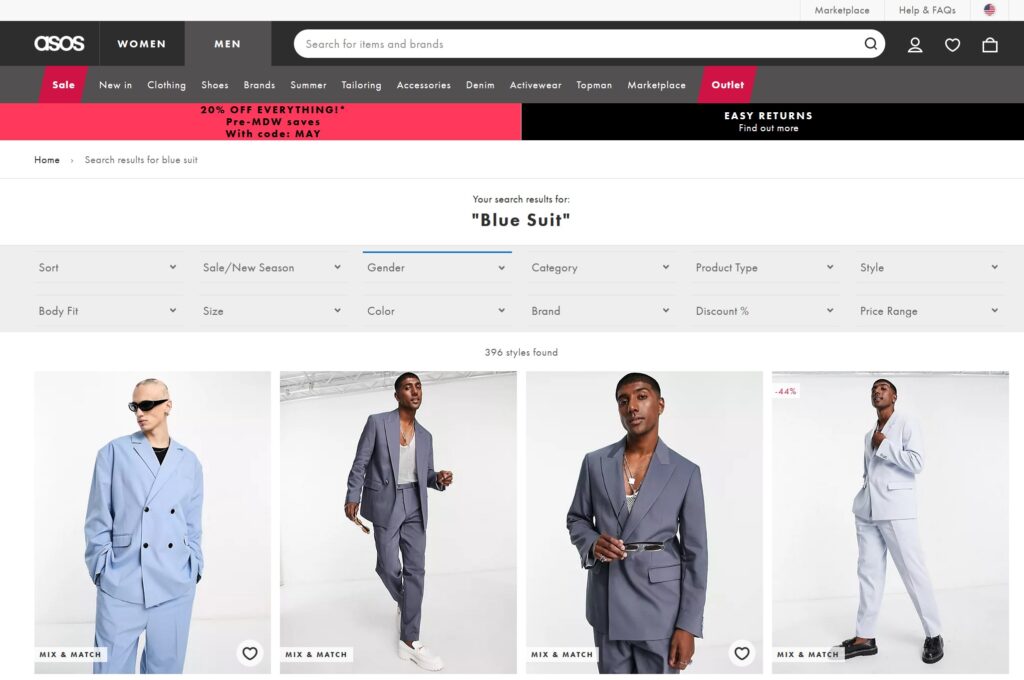
6. Allow For Misspellings And Synonyms
Users may misspell product names or use synonyms to describe what they’re looking for.
To improve the E-commerce search UX, the search feature should be programmed to recognize common misspellings and synonyms and provide relevant search results based on those variations.
This can help customers find what they’re looking for, even if they don’t use the exact keywords in their search query.
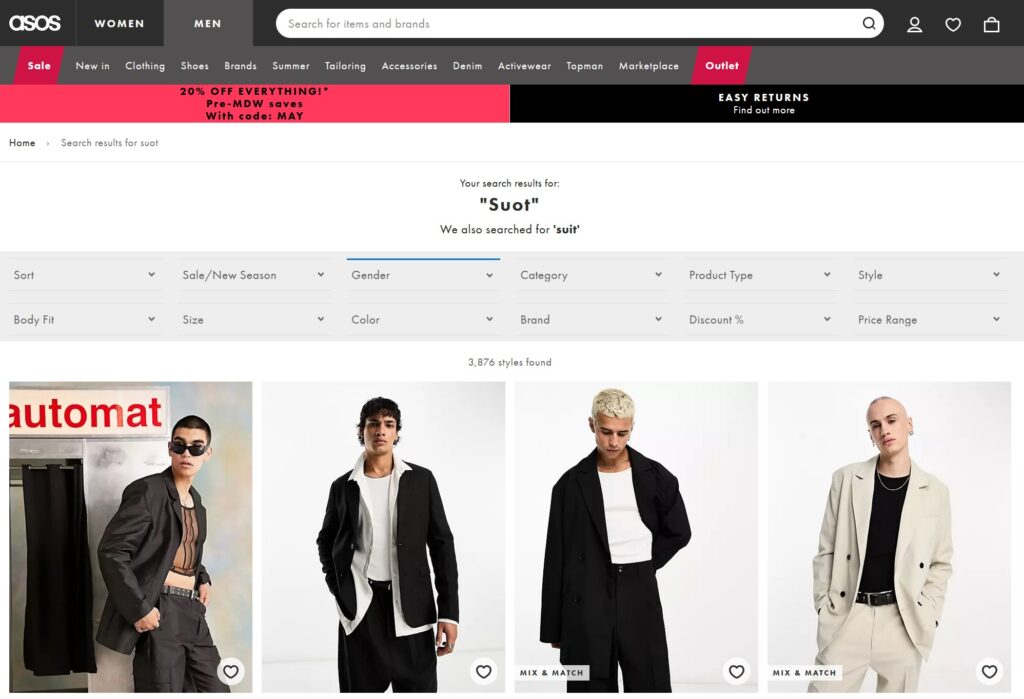
7. Display Search History
Displaying a customer’s search history can make it easier for them to resume a previous search or continue their search for related products.
This feature can also provide useful insights into a user’s browsing behavior, which can be used to make personalized product recommendations or offer targeted promotions.
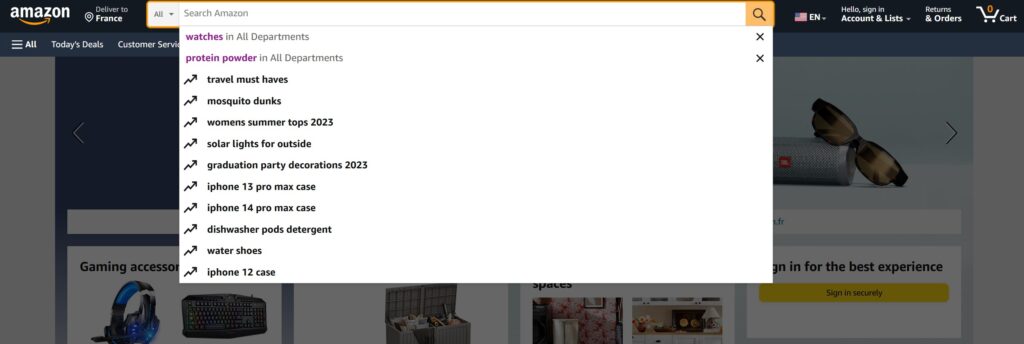
8. Avoid “no results” pages
When a customer enters a search that doesn’t return any results, it can be frustrating and discouraging.
To avoid zero results pages, a good E-commerce search UX can offer related or alternative products to help customers find something that may be of interest. This can include showing products that are similar to the customer’s search query, suggesting popular products in the same category, or offering products based on the customer’s browsing history.
By offering related or alternative products, an e-commerce website can provide a more personalized and helpful search experience for its customers.
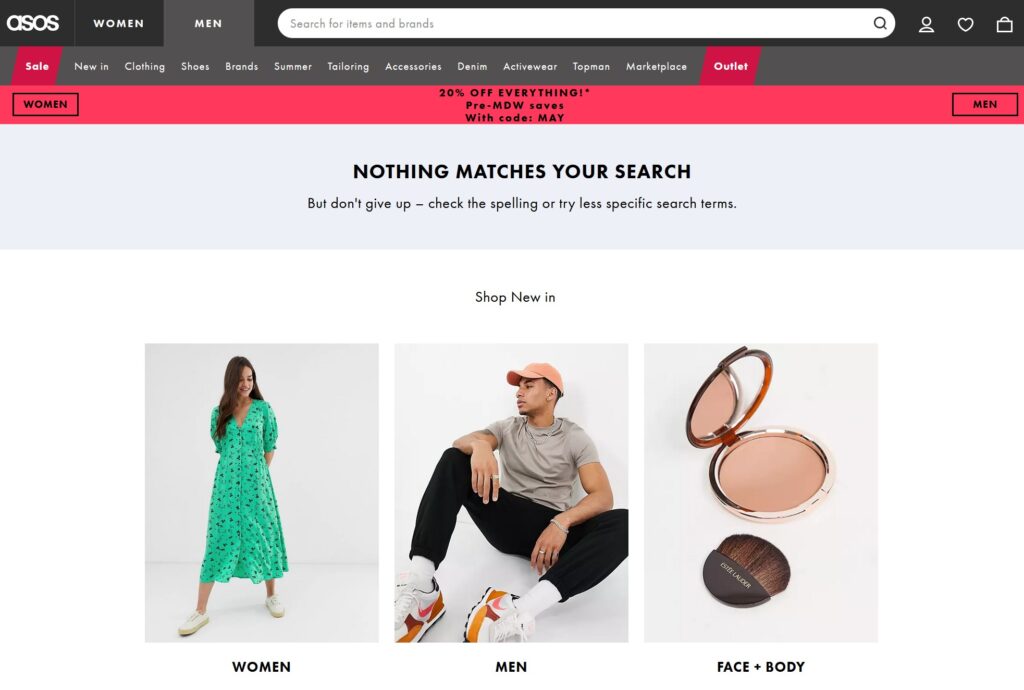
9. Monitor And Analyze Search Metrics
We could not finish the article without addressing the search metrics. This is a very important point that is too often neglected due to its complexity.
By analyzing search queries, an e-commerce website can gain valuable insights into users’ behavior and preferences. Search analytics can reveal popular search terms, common misspellings, and frequently used filters and sorting options.
This information can be used to optimize the search feature and improve the overall user experience. Additionally, search analytics can provide valuable data for product recommendations and merchandising strategies.